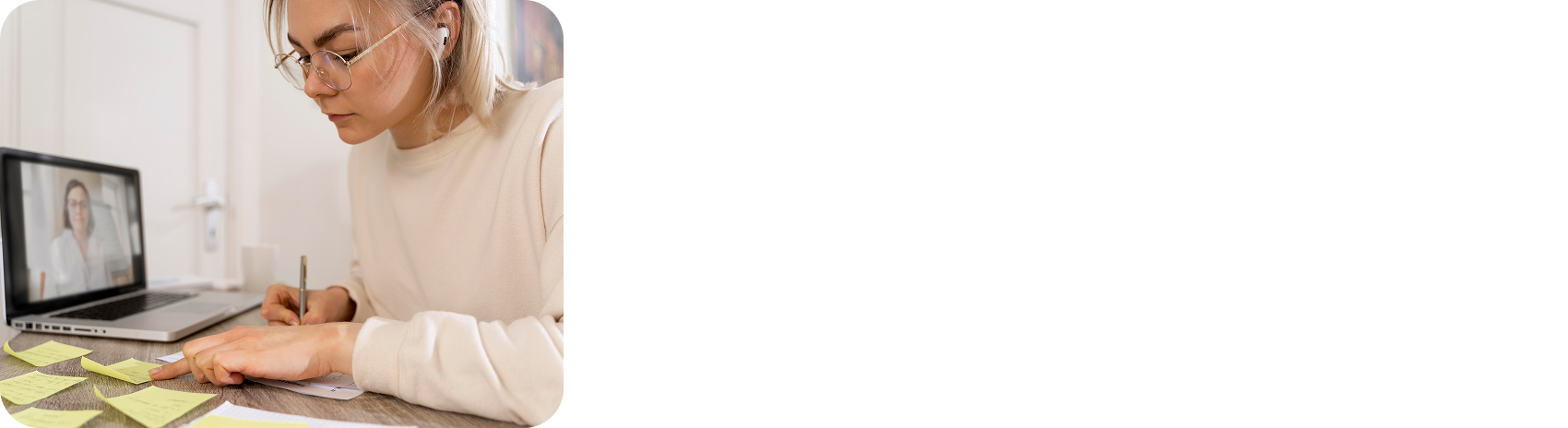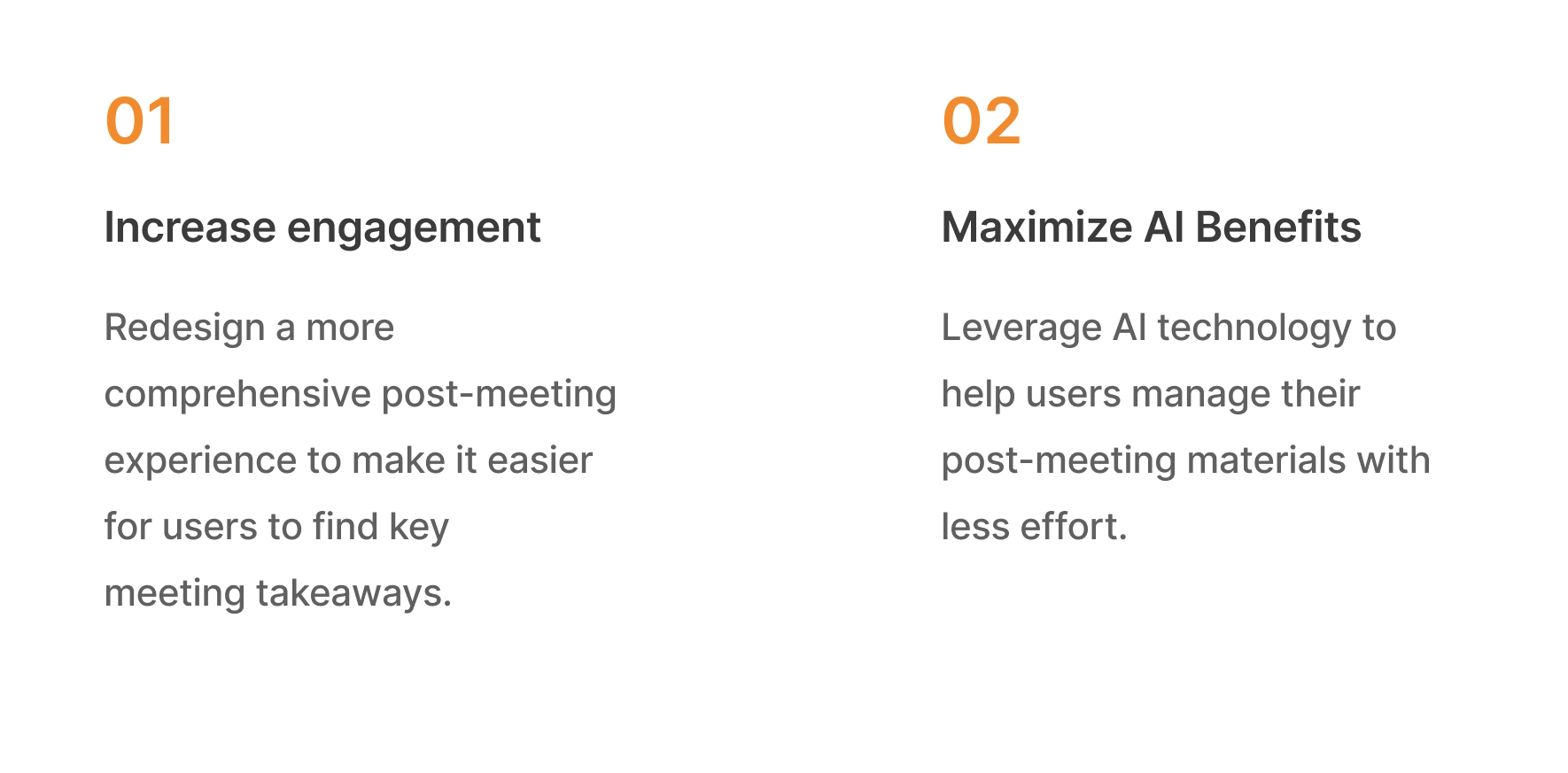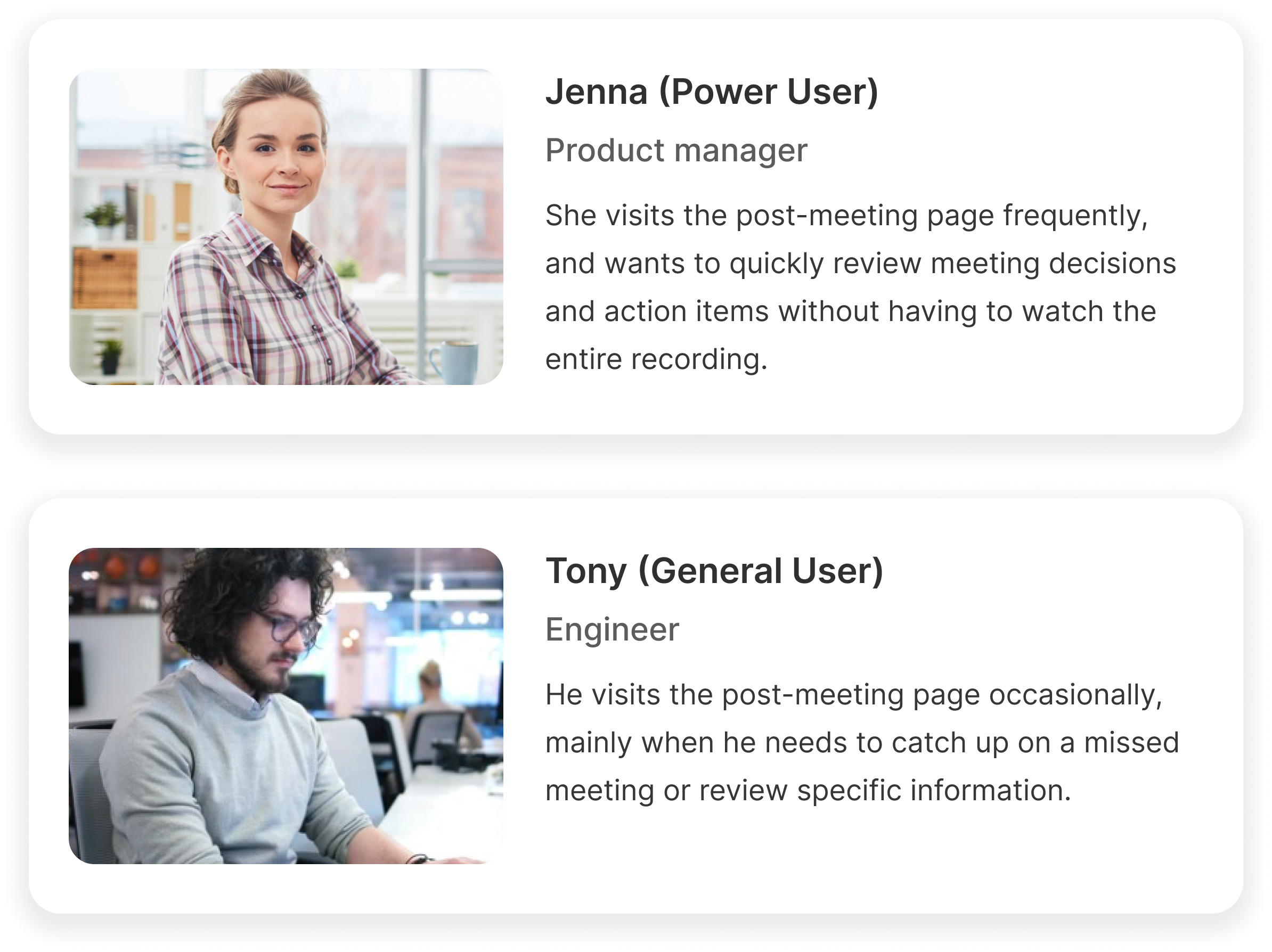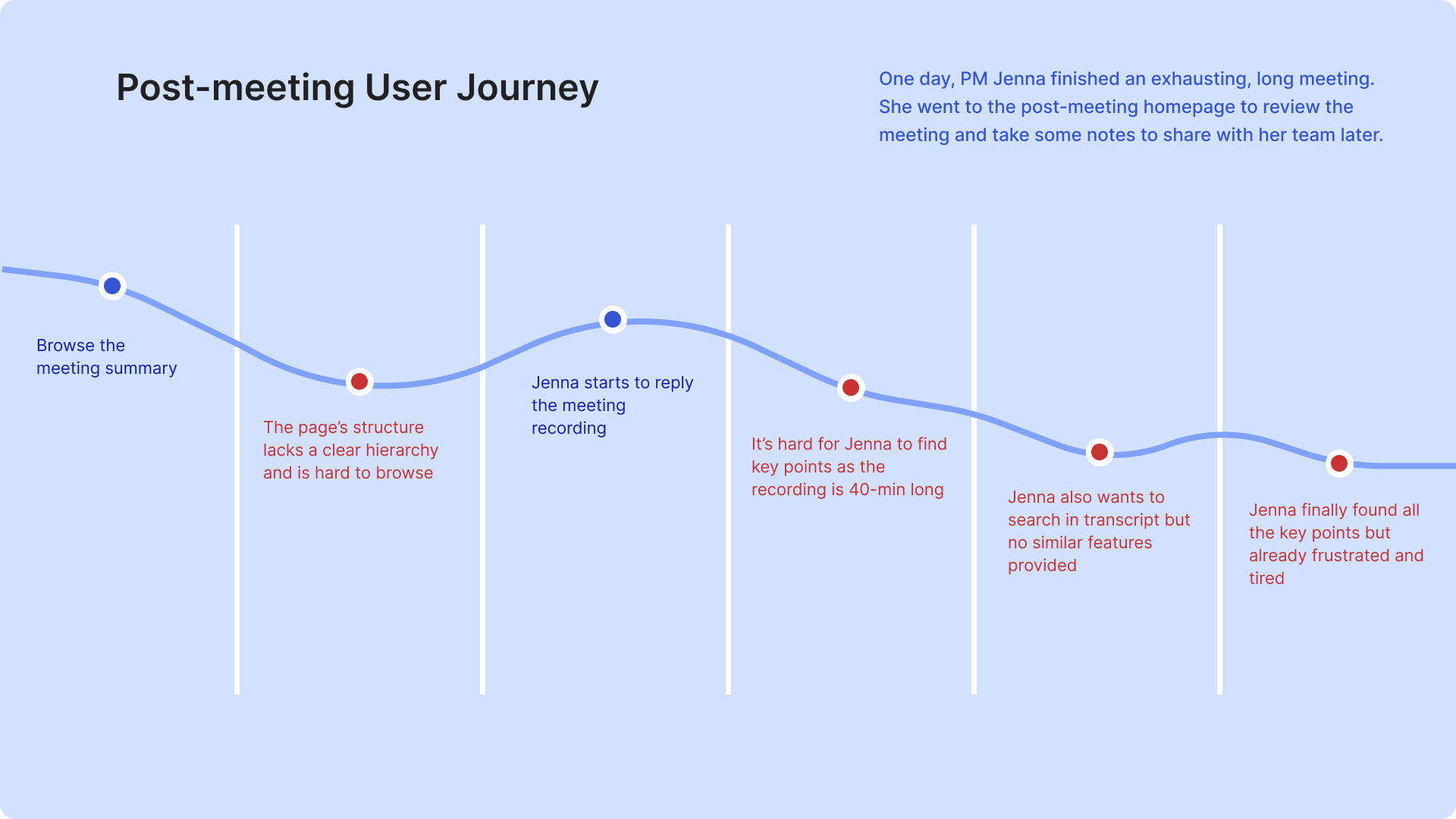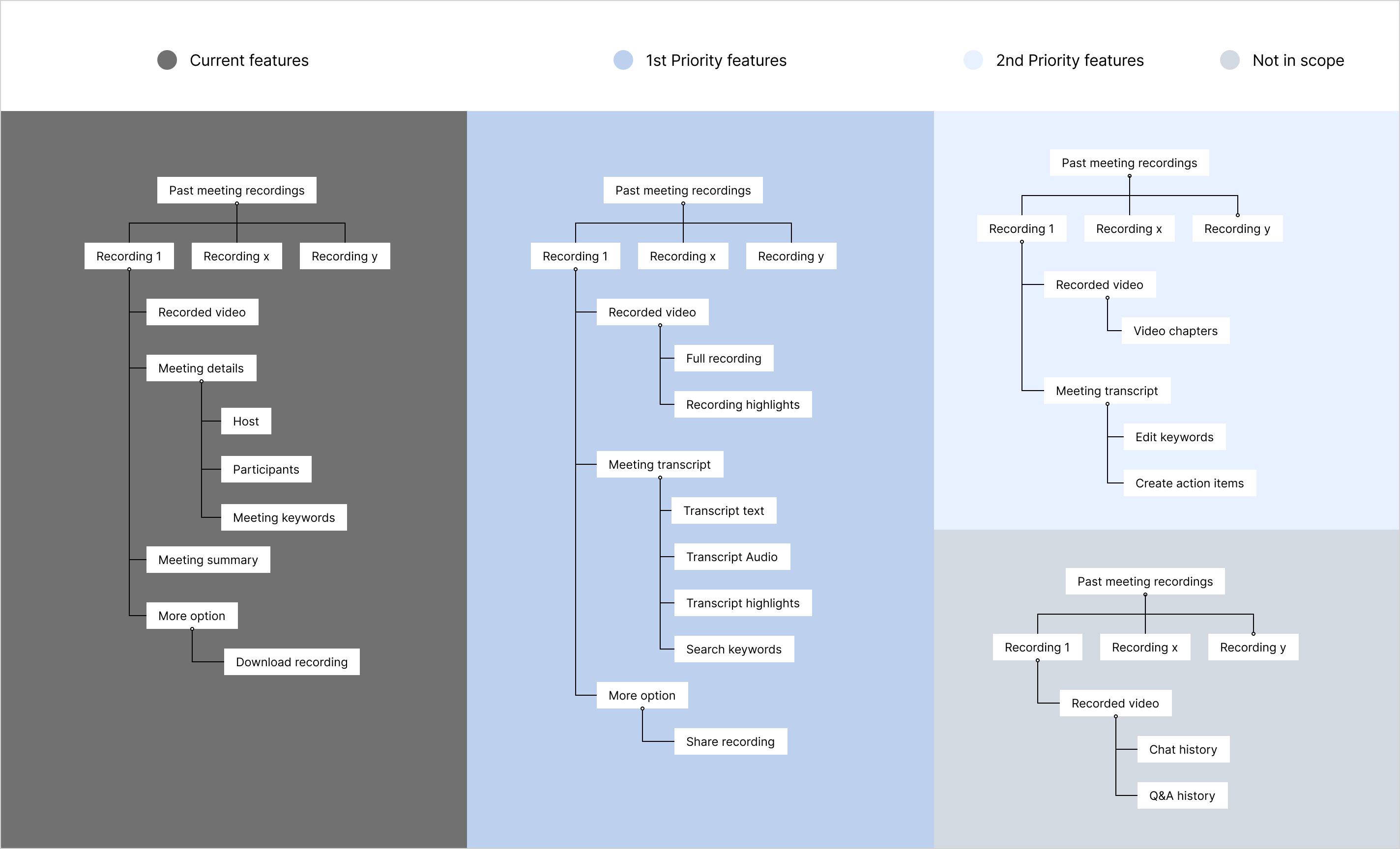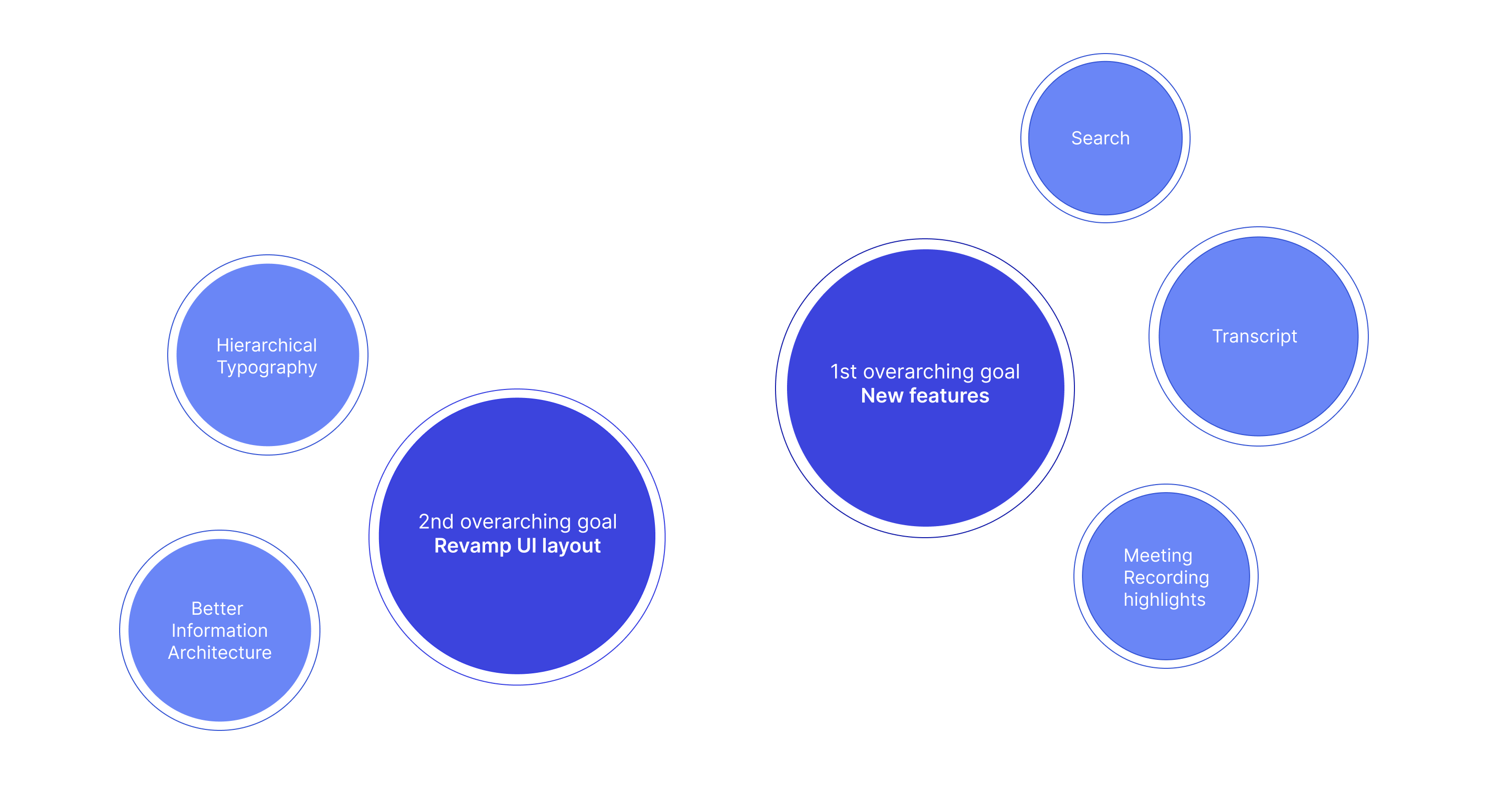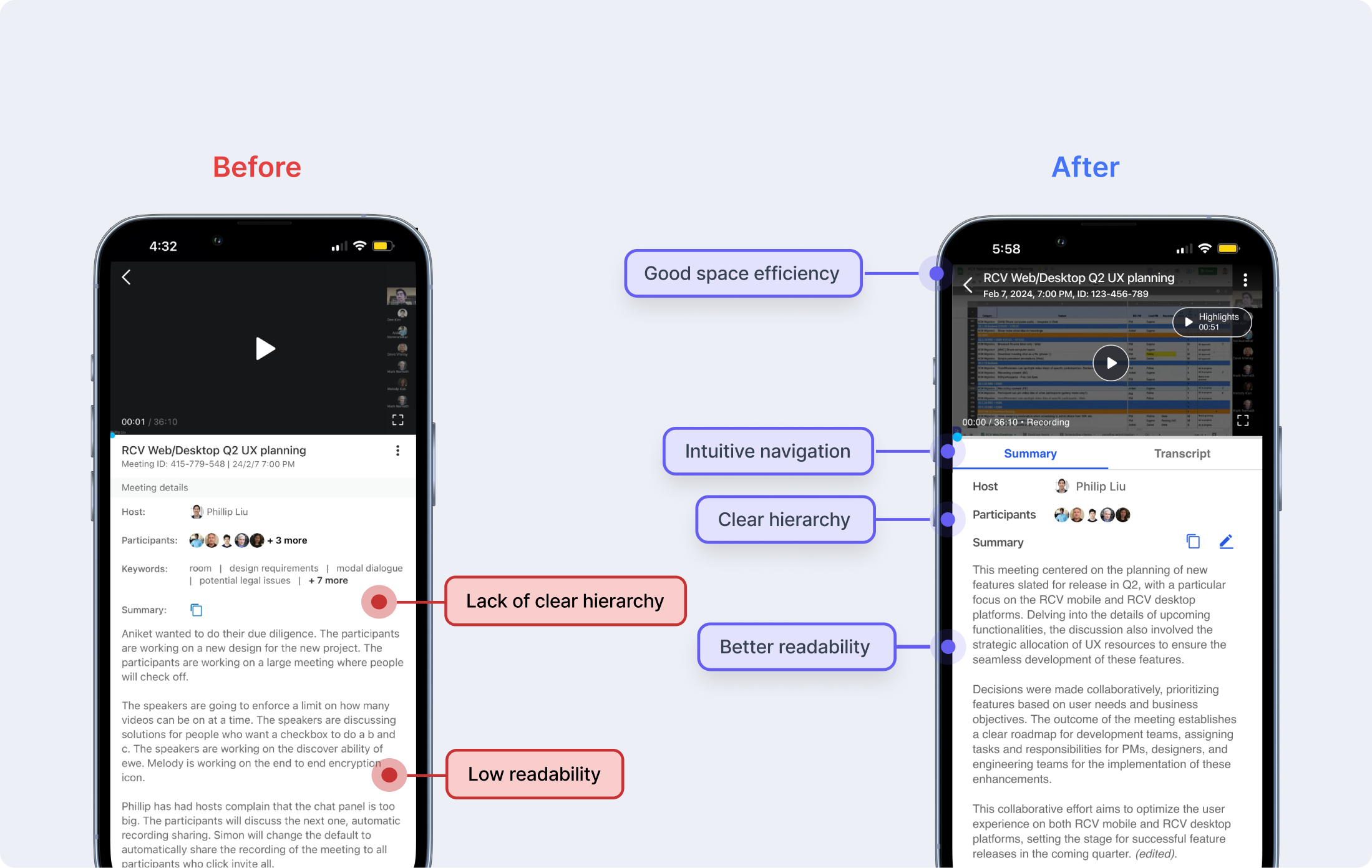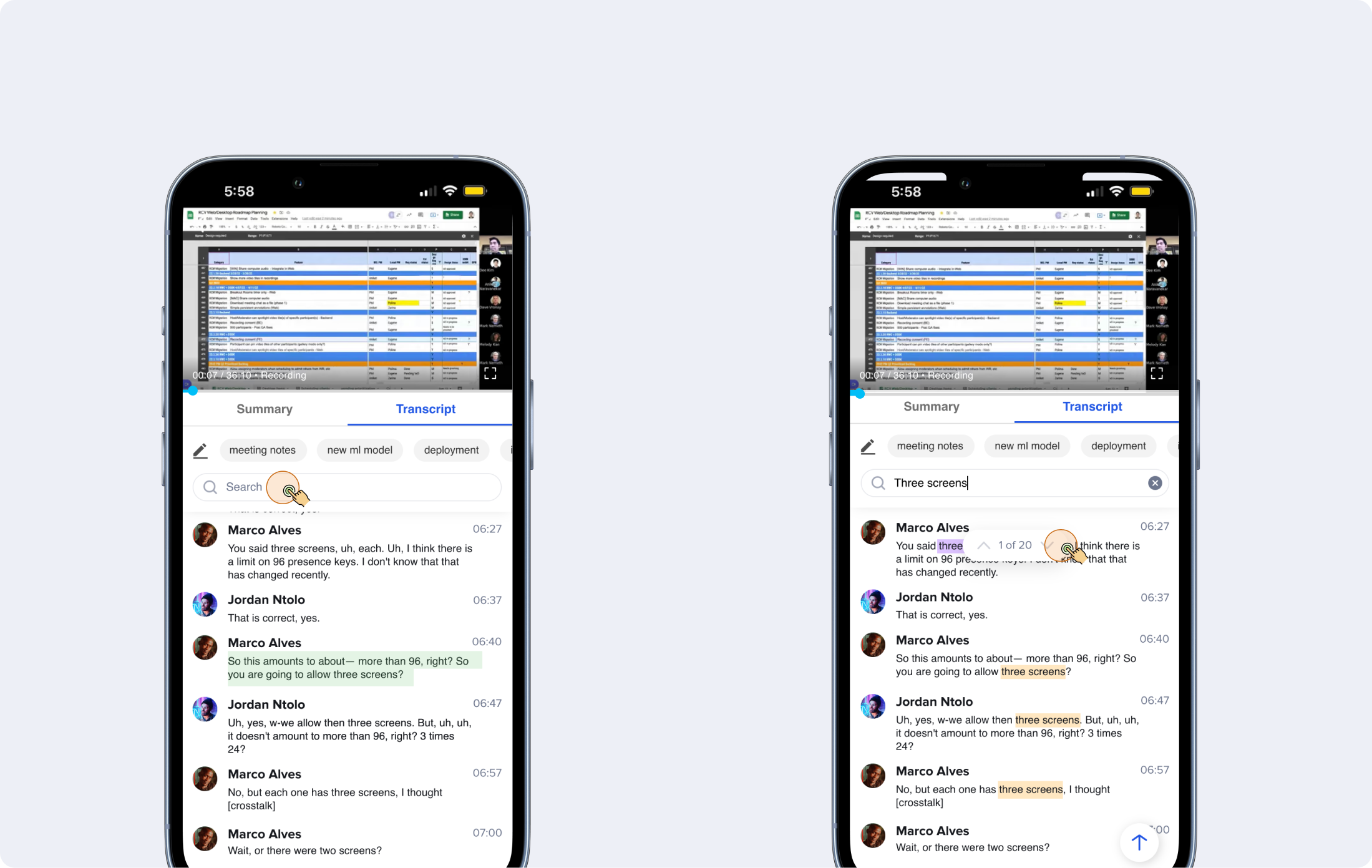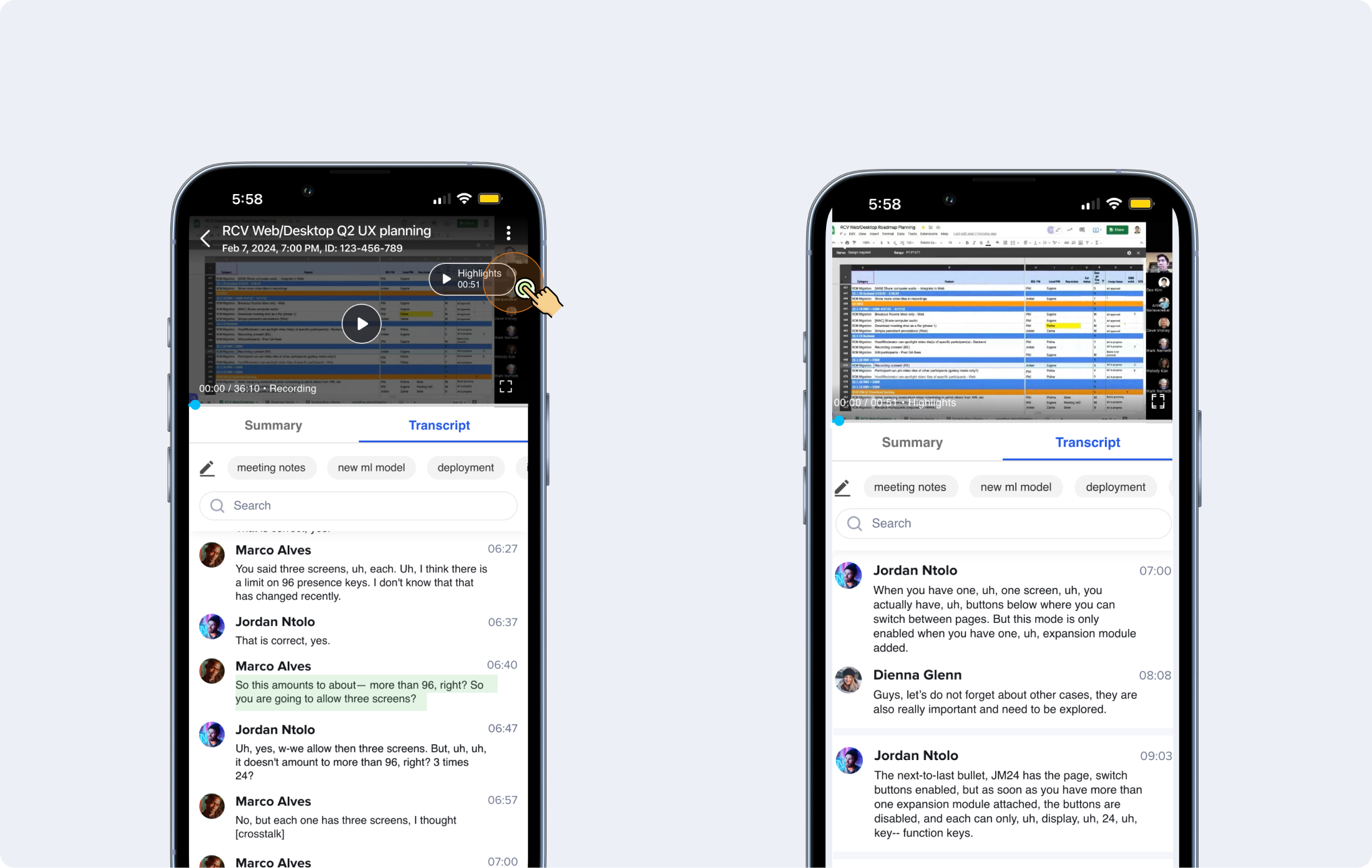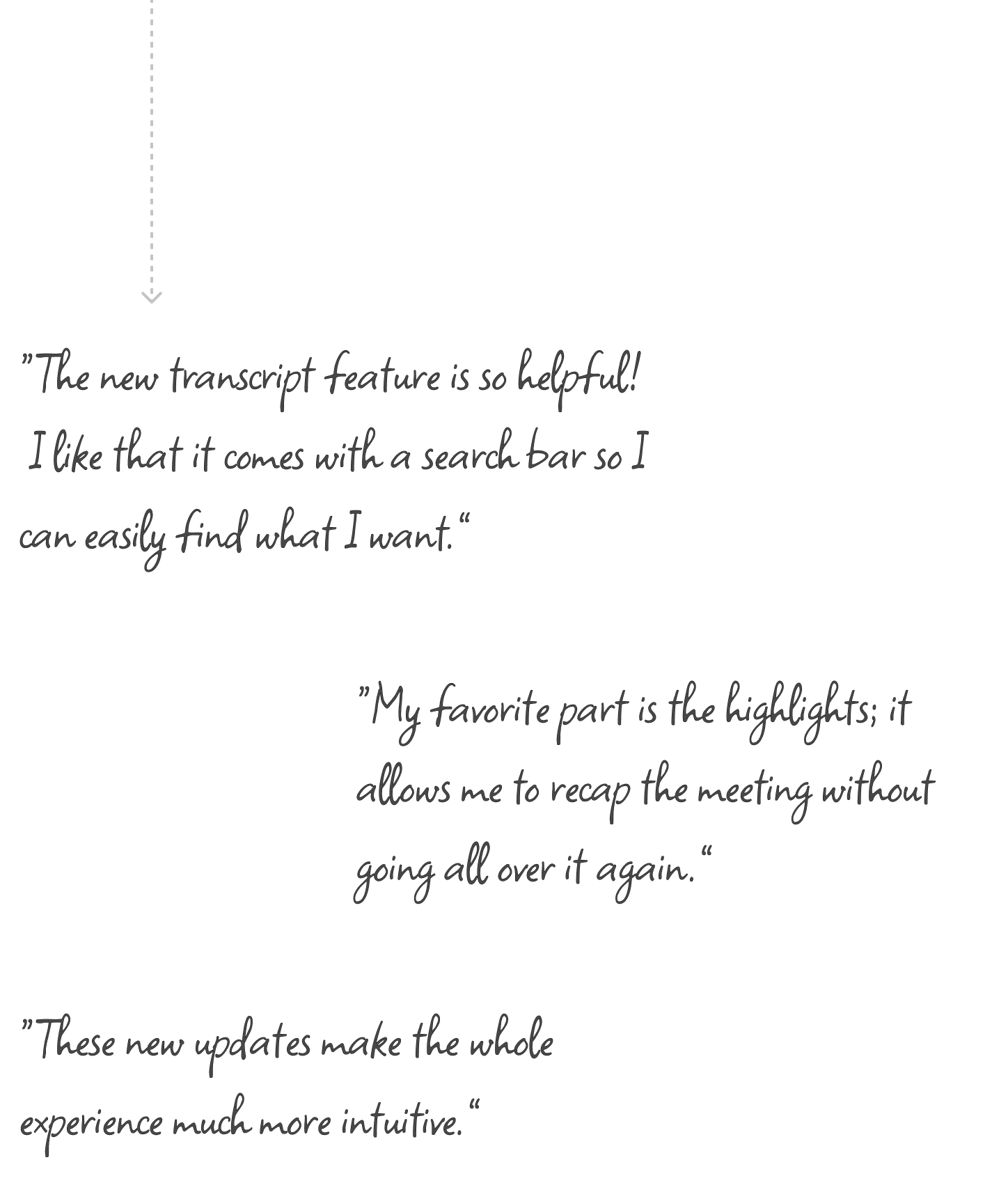RingCentral is a communication and collaboration platform that helps small and medium-sized businesses streamline workflows through video conferencing, messaging, and cloud-based phone systems.
About RingCentral
My Role
And RingCentral Video is a crucial feature in RingCentral App ecosystem, offering a seamless video conferencing experience for our customers. Our users typically include employees at small to medium-sized companies, such as project managers, HR professionals, engineers, administrators, and management.

As the lead designer, my responsibilities include working closely with stakeholders to synthesise user requirements, conducting UX research, prioritizing project scope, leading the end-to-end design process, and managing expectations across dev.
My collaborators include 1 product manager (Amy L.) & Engineering Team (Mario L.)
And the project duration is 3 Months.